| 일 | 월 | 화 | 수 | 목 | 금 | 토 |
|---|---|---|---|---|---|---|
| 1 | 2 | 3 | 4 | 5 | 6 | |
| 7 | 8 | 9 | 10 | 11 | 12 | 13 |
| 14 | 15 | 16 | 17 | 18 | 19 | 20 |
| 21 | 22 | 23 | 24 | 25 | 26 | 27 |
| 28 | 29 | 30 | 31 |
- 직장인인강
- 패캠챌린지
- redis cli
- elastic cache
- ERR unknown command 'JSON.GET'
- 패스트캠퍼스후기
- redis-cli
- Avast Security
- putty Inactive
- Redis
- 직장인자기계발
- aws s3
- 잔디이전
- Ngrinder Docker
- AWS S3 계정이동
- 패스트캠퍼스
- nodemailer
- 한 번에 끝내는 AWS 인프라 구축과 DevOps 운영 초격차 패키지 Online
- 환급챌린지
- gitlab 잔디옮기기
- aws
- AWS S3 migration
- AWS S3 버킷 삭제
- 캐시백챌린지
- RedisJSON
- Window redis-cli
- vscode
- Avast 구독취소
- ERR unknown command 'JSON.SET'
- 캐시백
- Today
- Total
Developing
Redis-Cli Local환경에서 JSON.GET/PUT 사용가능하게 하는 법(Err unknown command 'JSON.GET' with args beginning 해결방법) 본문
Redis-Cli Local환경에서 JSON.GET/PUT 사용가능하게 하는 법(Err unknown command 'JSON.GET' with args beginning 해결방법)
DEV_BLOG 2023. 7. 11. 22:09Elastic Cache Redis Cluster 환경에서는 redis-cli에서 JSON.GET/PUT 명령어를 사용할 수 있지만 local 환경에서는 별도의 조치를 취해야한다. RedisJSON Github을 참조해보면 Rust Install -> cargo build 하는 방법과 Docker를 활용하는 방법이 기재되어있다.
Docker를 활용하는 방법이 가장 쉽고 빠른길이기에 관련 포스팅을 하고자한다.
#Mac환경일때 Case : redis Port가 충돌하지 않게 redis-server를 우선 종료해주자.
#brew services stop redis
#Docker Image Pull
docker pull redis/redis-stack:latest
#Docker Run Container
docker run -p 6379:6379 --name redis-stack redis/redis-stack:latest

JSON.GET Command를 실행하였을때 Docker Container를 실행해주면
ERR unknown command 'JSON.GET', with args beginning with:
-> ERR wrong number of arguments for 'JSON.GET' command 문구로 바뀐 것을 확인할 수 있다. 이제 Redis JSON 명령어를 자유자재로 사용할 수 있게되었다.
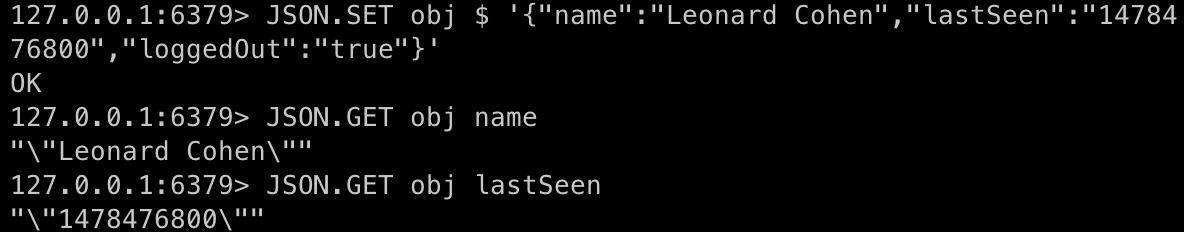
RedisJson 문법은 aws 공식문서에도 나와있다.
https://docs.aws.amazon.com/ko_kr/AmazonElastiCache/latest/red-ug/json-list-commands.html
지원되는 Redis JSON 명령 - Amazon ElastiCache for Redis
이 페이지에 작업이 필요하다는 점을 알려 주셔서 감사합니다. 실망시켜 드려 죄송합니다. 잠깐 시간을 내어 설명서를 향상시킬 수 있는 방법에 대해 말씀해 주십시오.
docs.aws.amazon.com
Reference
https://github.com/RedisJSON/RedisJSON
GitHub - RedisJSON/RedisJSON: RedisJSON - a JSON data type for Redis
RedisJSON - a JSON data type for Redis. Contribute to RedisJSON/RedisJSON development by creating an account on GitHub.
github.com
'Trouble Shooting' 카테고리의 다른 글
| AWS S3 Bucket 삭제되지 않는 현상 해결방법 (0) | 2023.11.05 |
|---|---|
| Putty Server Connection Timed Out (Inactive) 자주되는 현상 해결방법 (0) | 2023.07.06 |
| Authy 기기변경시 Encrypted Accounts 해결방법 (0) | 2023.06.02 |
| nodemailer Error: self signed certificate in certificate chain 해결방법 (0) | 2022.11.10 |
| nanoid [ERR_REQUIRE_ESM] 해결방법 : (package version에 따른 commonJS 미지원 이슈) (0) | 2022.10.26 |




